FORTE 11 and ScanScore 2 – Sheet Music Digitized
Discover ScanScore's new features
Today, Barbara will introduce you to the new features of ScanScore 2. ScanScore 2 is integrated in FORTE 11 Premium and the module will digitize your sheet music in the twinkling of an eye. See for yourself how this is done:
1. Edit name and sound of the track
Use ScanScore’s mixer to edit the name and the sounds of each track.
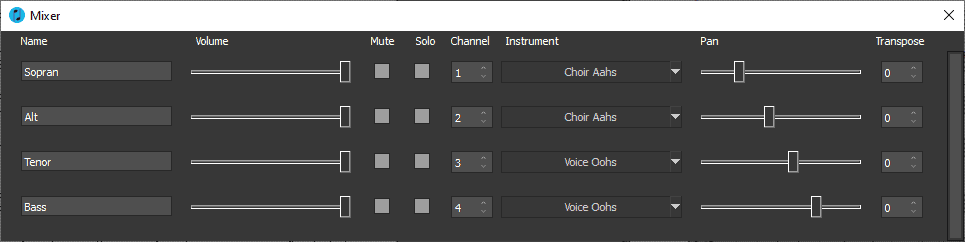
2. Transpose your score
First, set the cursor to the beginning of the music. In the “Organize” menu is the “Transpose Key” feature.
Select the desired key, and also select the direction of the transposition. We want to transpose down to C major. Careful! Remember to select “Transpose all staves”!
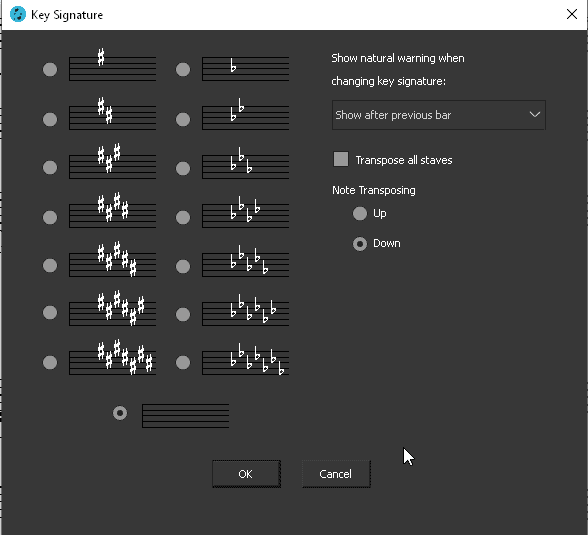
3. There’s lyrics, too
As you can see, ScanScore also recognizes the lyrics. You can edit the lyrics right here, if necessary. Use TAB to jump from syllable to syllable. Use CTRL+TAB to jump back.
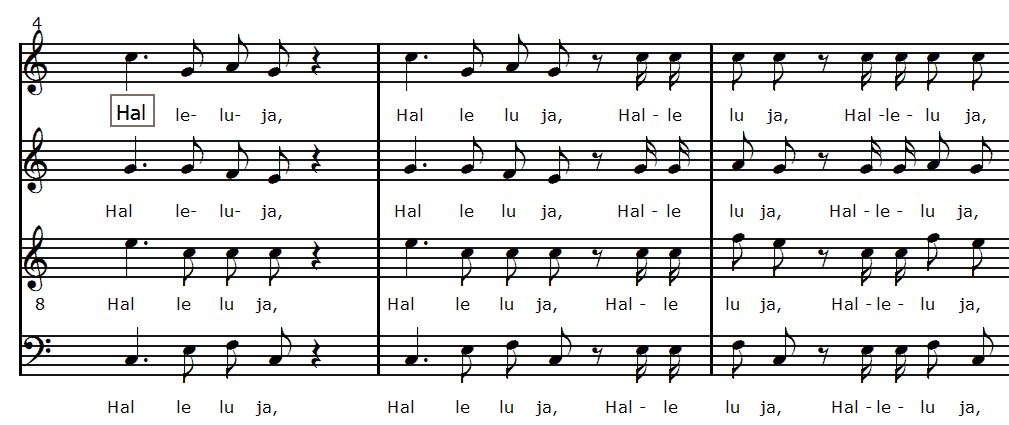
How do you like this feature?
We’re looking forward to your comments and questions!
And watch out... there's one more FORTE 11 preview waiting for you.




If it truly does all this, and does it well, this is an answer to many years of prayers!
Dear Ronda, thank you for your kind comment!
Good features.
Thank you, Nam!
I just purchased the Forte 11 Premium ( I had been using Forte 10 Basic). I have been unable to use ScanScore2 to directly import an image. I choose the scan option, the scanner runs, the progress bar show on the screen and thats all ! No image shows up anywhere ! I have printed out the documentation but I don’t see any help there.
Hi Wesley,
I’m sorry to hear of your troubles.
Please refer directly to our tech support:
support (at) scan-score.com
Thank you!