Frequently Asked Questions About FORTE
How much is an update / upgrade?
Updates are free of charge. Updates contain small bug fixes and work towards greater stability. Generally, updates are available for the last two versions.
When your computer is connected to the internet, go to the main menu “help” and select “check for updates”. If there’s a new update available, download it.
Or maybe you meant upgrade. An upgrade refers to changing to a bigger or newer version. Say for example from FORTE Basic to FORTE Home. Or from FORTE 7 to FORTE 8. If you upgrade, your existing licenses will be taken into account to give you the best possible rate, of course. You’ll only pay the difference. Here’s an overview of the upgrade rates:
https://www.fortenotation.com/en/transaction/upgrades/
You can also use this link to check if there are any upgrades available for you.
Do I have to purchase a new FORTE every year?
No, you don’t have to. If you’re happy with your FORTE, we’re happy as well. Yet we do recommend you do a thorough check of the new FORTE in autumn. The new version is always optimized for the respective operating system. Together, they run safe and smooth. That means the chances for freezes or shutdowns are low.
The introductory offer usually lasts for a few days and you’ll receive the news about it well in advance. Maybe one of the preview showed you some interesting new feature? Then download the trial version in any case and try the new feature! During the introductory offer your upgrade rates are as good as they'll ever get for you.
Being a FORTE customer, you’ll get your upgrade rates and information ahead of everyone else!
Just how much is FORTE?
FORTE has one version, like for example FORTE 6, FORTE 7 or FORTE 8. Each year, a new version is published: FORTE 9 will be released in 2017.
Each version comes with three editions: Basic, Home and Premium.
FORTE is available as a download license or in a box.
Here are your rates:
FORTE Premium:
FORTE Home:
FORTE Basic:
$229 (Download) / $239 (Box)
$99 (Download) / $109 (Box)
$24 (Download) / $34 (Box)
Which FORTE edition is the right one for me?
We cannot give you a general recommendation as to which edition ist the right one for you. The best edition for you depends on what kind of music you're making and which functions of the program are essential for you. There's an overview of the different editions here labeled "Every detail you need to know about FORTE".
The easiest way to find the best option for you is to simply test the program. You can download trial versions of each edition and test it for 14 days. (see below "How long can I use the trial version?")
Should I buy the download or the box?
Buying a box you have a physical product that you can touch and put on a shelf. Sometimes, it’s important to have that kind of feeling for a purchase. However, producing CDs and boxes and wrapping and shipping them requires a lot of energy and resources. This causes environmental stress. That’s why the boxes cost an additional $10. Boxes are produced at the release date (Version X.0). That means if you buy a box at a later time in the year, you’ll have to install an additional upgrade right away (Version X.1).
Your download license is with you right away and you can get started immediately. Even on a Friday night. Licenses are always sent to your paypal account (!). Please remember to check your spam folder, too. A download doesn’t require any ressources save for an internet connection. They are eco-friendly. Download licenses are always up to date – you’ll always get the latest version. We recommend you save the setup file of your license, say, on an external hard drive. And even if you lose this file, we’ll always be able to send you your download link and license key again.
I’ve bought FORTE, but it does not accept my license key!
You’ll probably also see an error message? If you buy a FORTE license, you’ll have to download and install the full version first. You cannot use your license key to “open” your trial version.
How long can I use the trial version?
You can test each edition of FORTE once for 14 days. The trial version is fully functional. You can test, write, save and print your first scores. You will not be charged anything. After the testing period of 14 days, the program just won't open again. You do not have to cancel anything. Of course, you'll be able to access your saved scores when you decide to buy a FORTE license.
Good to know:
The trial period starts once you installed FORTE for the first time. In order to get the most thorough and best experience, please plan for some time with the program 🙂
During the trial period, you'll get some emails to help you get started. These are sent automatically (once again - this is a great help to you on a weekend!). So it might happen that the emails and your actual trial period are somewhat not 100% syncked.
The emails contain tips for your work with FORTE and other information and as well as offers for the software. If you don't want to receive these news, please use the unsubscribe link provided. We might be a bit sad then, though...
The following page will provide you some useful information: You'll get an overview of the differences between the different FORTE editions. You'll be able to download a fully functional test version.
Can I digitize my PDFs? Can FORTE Scan read my PDFs?
FORTE Scan is an exclusive feature of FORTE 8 Premium. At the moment, you cannot digitize PDFs directly. But if you use a free service like smallpdf.com you can convert your PDF into an image file like jpg. These image files can be digitized by FORTE Scan.
I need help! How can I contact you?
Our BLOG features a lot of tutorials. Many of them are inspired by the questions other customers asked us. On the right hand side, you find a tag cloud. Click one of the tags to find all posts linked to that tag.
Then there's our customer support forum. There are many articles and video tutorials about FORTE. We update the articles regularly. You can also search the article data base. If you don't find an answer to your problem in our knowledge data base, you can always write us a message.
Good to know for your customer request:
(1) Please always provide the exact version and edition of FORTE you're working with. (FORTE 6, 7, or 8? FORTE Basic, Home or Premium?).
Please provide information regarding your operating system.
(2) If possible, use the same email address that's also linked to your licenses.
(3) Please be as precise as possible when describing the problem. The better the details, the easier for us to help you. Stating something like "I didn't do anything" or "I just entered normal notes" or "then there was an error message"... makes it next to impossible to determine how we could possibly help you.
If you see an error message, take a screenshot right away. Great!
Can I just talk to somebody?
Unfortunately, no. We cannot provide any support via telephone. In the vast majority of all requests, it's greater help if we can send you a link or an illustration. Or you can send an error message or your score to us. This exchange of information does not work on the telephone. If you write a message to us, we usually get back to you within a working day.
We're just a small team located in Northern Germany. Please note that email support is completely free of charge. And we're always happy to help you!
Can I use FORTE on my MAC?
At the moment, FORTE is optimized for Windows 7, 8 and 10.
We do not offer a FORTE version for Apple's operating system. You can install Microsoft Windows on your Mac by using a virtual desktop or by using Apple's software bootcamp. Please visit the Apple website for further information:
www.apple.com/support/bootcamp/
Other operating systems, such as Linux or Ubuntu, are not supported, either. Please note that using older Windows systems (say Vista or XP) can lead to massive stability and safety issues. We cannot recommend continued use of these systems.
I play the guitar, banjo, ukulele...
Can I write tablature with FORTE?
Yes, FORTE supports the use of tablature. You can even edit the instruments according to your needs.
To be fair, though: There are special programs for guitar available. If you're mostly writing tabs, these other programs might be a better fit for you.

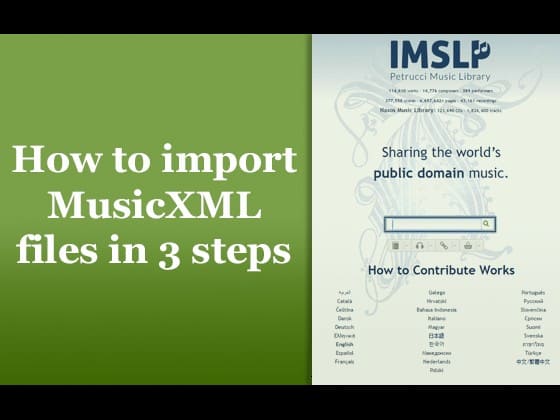
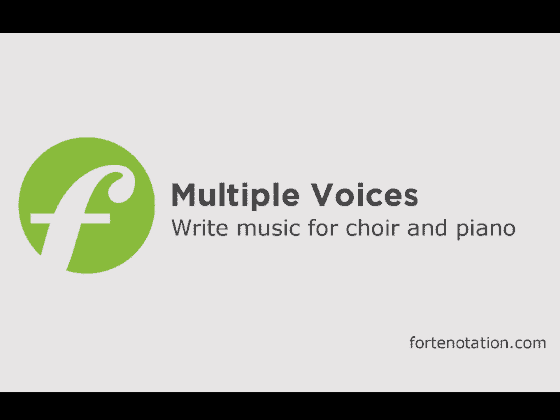
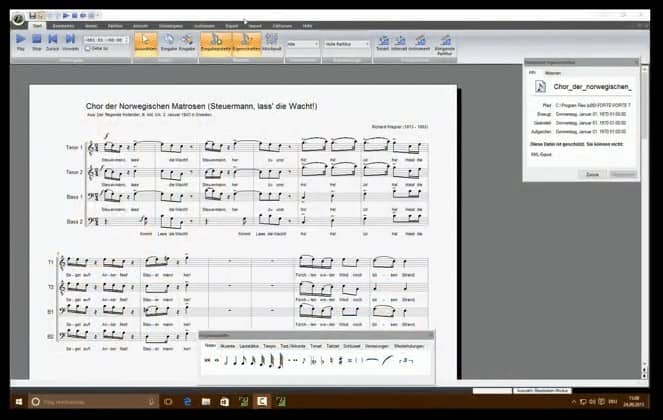

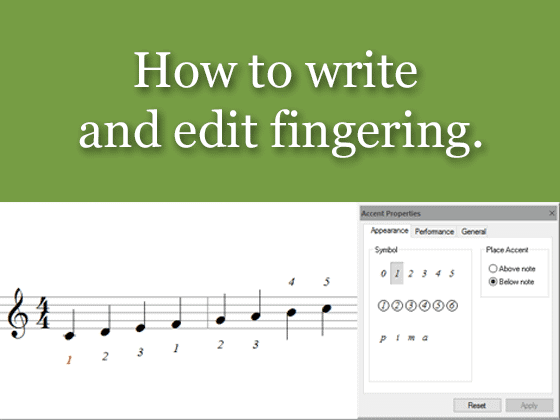

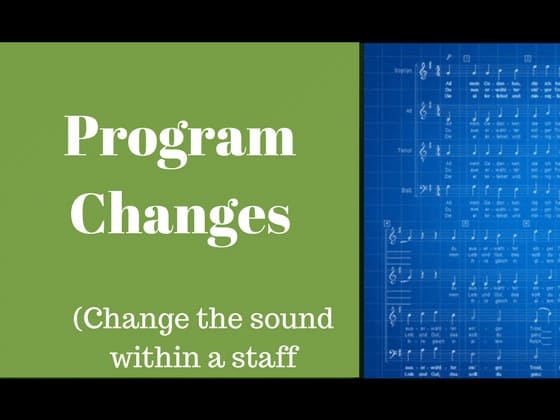

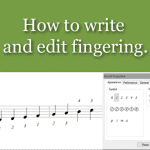
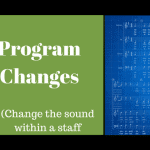
When you have it ready for Mac, please send me a note and I will use it there. All of my music stuff is on mac and I am so used to that, I hesitate to get another computer and use it in my studio. Thanks, it does look like a great program.
Dear Sid,
we surely will tell the world when we’re having a version for MAC!
Have a great day.
Your FORTE-Team
Quick question: How many machines can Forte be used on? I have a laptop and a desktop (on which I do most of my music work).
Also, do I have to register 8.5 before Sept 5, now that I have the email license? Because I won’t have access to the desktop until the 7th or 8th.
Thanks!
Hi Tom,
sorry for getting back to you that late.
Your FORTE license is valid for two devices.
If there should be any problems left with your FORTE 8.5 Basic license,
please contact the support at support(at)fortenotation.com
Kind regards,
Barbara
Your FORTE Team
Hello Forte People, 🙂
I Have Forte 5 basic.
I would like to be able to connect my piano to my forte software so I can compose directly from my keyboard into Forte.
Is that possible?
I have a USB cable from piano to computer I have Forte 5 Basic
I have a Yamaha DGX-230 piano.
If I can connect how do I set it up.
Thank you,
Brian
Hi John,
sorry for getting back to you that late.
Here’s an article about MIDI recording which will help you with your question:
https://www.fortenotation.com/en/2017/08/three-steps-to-midi-recording-with-forte/
Kind regards,
Your FORTE Team
My computer crashed and I lost most everything. I still have the program for Forte 7 but not the activation code. I bought Forte 8 but I don’t have anything. Can you help?
Dear David,
please send an email to our support team:
support@fortenotation.com
Thank you!
hi everybody,
I’m Sao. I wanna write the cajon drum part. How can i do that? How can I open the drum notation pallete?
Hi Sao,
thank you for your question.
Please watch the following tutorial about drum notation:
https://www.youtube.com/watch?v=LZxebsvWWXA
Kind regards,
Barbara
FORTE Team
I currently have the trial version and cant seem to add slurs or fermatas, can you help me?
Hi Fran,
thank you for your question.
(1) If you want to slur notes, mark them, then right-click.
The context menu gives you the various options.
Slurring notes is one of them 🙂
(2) The fermata is in the input palette,
tab “Tempo”. Select the fermata, then select the note to add the fermata.
Kind regards,
Barbara
FORTE Team
For the life of me I can’t figure out how to add the fret numbers to the strings on the guitar tablature. Is there information somewhere that tells us how to do this?
Hello Paul,
after you have entered a note simply press a number key.
Matt
Matthias
HI GUYS
I MADE PURCHASE EARLY THIS MORNING
ON YOUR SOFT WARE FORTE
I DOWN LOADED THE SOFT WARE ON MY SMALL LAP WITH OUT ANY PROBLEMS
I HAVE OFF LINE COMPUTER IN WHICH I DO MY MUSIC. THE PROBLEM I HAVING
A MESSAGE SAYING IT NEEDS API-MS-WIN-CRT TO INSTALL THE PROGRAM
CAN YOU HELP I ON WINDOWS 32 BIT WINDOWS7
PLEASE ADVISE
THANK YOU
That’s great. Thank you for supporting FORTE!
Hello,
I now have the latest version of Forte9.
My question is, when I import an orchestral MIDI file all the staves default to a Grand piano sound.
I know that the original file has all the correct info. such as instrument, volume etc. It does not seem to make any difference whether it is for 2 parts or 10 parts – everything is played back as a piano.
I would appreciate a comment from you.
Warmest regards,
Boris Borgstrom
Dear Boris,
please deactivate the option “Use VST” in the main tab “Playback” and check if the instruments sounds correct.
Matthias
Would like to know the difference between home and premium. Would like to be able to scan. Thanks in advance for your help~
Hi Debra,
sorry for getting back to you this late.
The scan module is an exclusive feature of FORTE 9 Premium.
Here’s more of an overview between Home and Premium:
https://www.fortenotation.com/en/products-overview_b/
See the “Every detail you need to know…” button.
Kind regards,
Barbara
Questions:
1) Will it display more than 1 page at a time, i.e. show 2 or more pages simultaneously on one screen, to avoid page turning, if possible, while playing and reading?
2) How does one turn a page?
3) I wrote a lot of scores in “Encore” will it read those scores?
4) Do you have a training video, to get started?
5) Since there is no phone help, do you have a search manual?
6) What is the major difference between your Home and Premium version?
Thank you.
Dear Julia,
thank you for your questions.
1) Yes, you can display more than one page.
The amount depends on your screen’s resolution and your reading comfort.
2) By scrolling or the usual gesture on the touch surface.
3) The files need to be in xml or midi format to import them to FORTE.
4) There are several videos on our YouTube Channel:
https://www.youtube.com/channel/UCBsa_wF3ftKyuxbioVLdluQ
5) Here’s the manual:
http://manual.fortenotation.com/
and the support page:
https://www.fortenotation.com/en/help/support-ways/
6) See here for details:
https://www.fortenotation.com/en/products-overview_b/
e.g. Part extraction and scanning are features of Premium only.
Kind regards,
Your FORTE team
When using Play Back with song you create, does it play the tune and sing the words too.
also does the freeware version use tablature as I play with guister and can only read tablature ?
Dear Mr.Picton,
the score is played back without singing the acutal words
(you can edit the playback towards a human voice that’ll sing “aah”).
Yes, tablature is included in FORTE Basic, Home and Premium.
Kind regards,
Your FORTE Team
I have Forte 8 Basic. I need to tie some notes together. However, the first note is the last note of a staff line, while the second note is the first note on the next staff line. I am unable to use the “boxing” method to include both notes because the boxing mechanism apparently does not go serially down to the next line. I’m thinking that if I used a view of Track, I would be able to tie the notes together. Is there another way to tie notes on two lines together using Basic or do I need to upgrade? If I upgrade, will the “Home” version do what I need?
Dear Jim,
thank you for your question.
You can also click the first note, press ctrl, and click the next note.
Once both notes are marked, you can tie / slur them via the context menu.
You have more view and layout options with FORTE Home, yes.
So you’ll be fine with that version.
Upgrades are available here:
https://www.fortenotation.com/en/transaction/upgrades/
Kind regards,
Your FORTE team
Hello Forte People again,
I now have Forte 9 and I am enjoying it!!
I have a two questions.
first
I just hit the “premium update” and it looks like it updated it.
But I lost the sound nothing comes out when I hit “play” on any of my saved pieces, it was fine before update.
Second
I plug in my electronic piano to my computer to connect them when I first got Forte 9 which stop all the musical instruments sounds and it just plays the sound of my piano.
So the pieces I had with strings, flute and etc. just makes the piano sound
How can I get the instrument sounds back.
Thank you for your time and attention to my questions.
John Chepulis
Dear John,
please start FORTE in admin mode to solve that kind of problem. Do a right click on the forte icon of your desktop and select the option “Run as administrator” from the context menu.
Best regards,
Matt, FORTE Team
Thank you Matt!!
I have my sound back and can work again!
You are the Best!!
Take care,
John
Why are the ledger lines so light? I can barely see them
Hi Patrick,
thank you for your question.
There’s a fix upcoming for the ledger lines in FORTE 9 in a couple of weeks.
Generally, the program will inform you about available updates.
You can also manually check for updates in the main menu “help”.
Happy scoring,
your FORTE team
I recently purchased Forte’ 9 and upgraded to 9.2
But no audio is coming from the program.
Even the default sheet programs : like the Beethoven can’t be played.
Dear William,
please start FORTE in admin mode to reset the audio playback. Simply do a right click on the FORTE Desktop Icon and select “Run as administrator” from the drop down menu.
Best regards,
Matt
I bought Forte 8 Premium a couple years ago. I recently got a new computer, but I cannot download Forte 8 anymore. I tried using the download link that I had used before, but it automatically downloads Forte 9 trial version. Is it possible for me to re-download Forte 8?
Dear Alexander, I could send you another FORTE 8 download link, but I can’t find your license under this mail adress (bassoon18@gmail.com). Maybe you used another address back then? If so, please send us an email to support@fortenotation.com.
I am having difficulty loading organ score into treble and bass cleft properly. There is no separation at middle c.
Dear Ann,
can you please send a more specific request to support@fortenotation.com? If you attach the file you are having trouble with, we will be able to help you much faster.
Best, Felix
Hello Bonjour
Pouvez-vous me dire quand est-ce qu’il y aura une mise à jour de FORTE 10 pour réparer BANDORA qui ne fonctionne pas.
Can you tell me when will there be an update of FORTE 10 to repair BANDORA that does not work.
Bonjour,
I will answer your email separately.
Best regards,
Felix
Hello,
I installed Forte 10 premium for the first time.
I still can’t find how to display a virtual piano?!
I want to have the notes displayed when the score is played…
It should be obvious and yet…
I’m quite disappointed.
Thanks
Hi Jude,
to display the virtual piano, please drag the input palette to the bottom of your screen (there is a video example here: https://youtu.be/7bDoRbDpAlw?t=97). It will display the notes during playback.
Best,
Felix from FORTE
Hello,
It works. Thanks.
And during play-back, can I assign differents colors for the notes on the virtual piano ?
(in order to differentiate between left hand and right hand for instance…)
Regards
No, unfortunately that is not possible. You can tweak the labeling a bit in the main tab “Options” under “Labels”, but that only affects the note names displayed on the keys.
Best regards,
the FORTE Team
Which software allows me to transpose treble clef to bass clef music for tuba?
This is possible with all of our products. Here is an overview: https://www.fortenotation.com/en/products-overview_b
Hello,
I installed Forte 10 Home for the first time.
I can not open the mixer. Is it a limitation of the version?
I signed up for the free Forte 10 Basic from FaceBook. I received the link to download the installation program but it is an exe file. Is this not available for Mac?
Dear Craig,
no, we are sorry. FORTE is for windows OS only.
Matt
FORTE Team
Greetings!
I purchased the Forte 9 Premium Edition for work on September 7, 2018 and had it uploaded on my district laptop. Last week, our school district gave us new technology – new laptops. Our files were transferred from our old to our new laptops but when I try to use my Forte 9 program, it is asking for an Activation Code. I tried using the code I received when I purchased the program but it is now invalid.
How can I access the program that I purchased?
Dear Karyn,
please contact our supports team support@fortenotation.com.
Best regards,
Matt
Dear Forte Technical Support People:
How do I convert what I’ve written for guitar on the treble cleff to guitar tabulature? Does not seem to be working correctly.
Tom Yingst
Dear Tom,
Thank you for your comment.
This kind of transposition is not supported by FORTE.
Please not that there’s specialized programmes for guitar tablature that may prove a better fit for your task.
thanks for the information
I have been a long time user of forte and previously loaded Forte 11 Prem. I switch from Internt Exec to Google chrome and I think I lost the Main Program on my computer. Tried to download the Prem 11.1 an it didn’t work Can I get it back?
Thank You
Dear William,
we will sent you an email with your license.
Best regards,
Matt
FORTE Team
Hello,
I have the Home version of FORTE 10 and I am trying to upgrade to the PREMIUM version but I am not able to open the website: https://www.fortenotation.com/en/transaction/upgrades/.
Can you tell us why?
Thanks!
Hello Anisio,
the error has been fixed. It should work now.
Best regards,
Matt
FORTE Team
Hello,
I upgraded from FORTE10 Home to FORTE 11 Premium and this version has presented some problems. During editing the program crashes and returns me a pop up with the text: “FORTE 11 Premium is not responding” so I have to restart the program. This is happening very often. Do you already have any updates that have solved this problem?
Thanks!
Hi Anísio,
I’m sorry to hear of your troubles.
Please refer directly to our tech support:
support (at) fortenotation.com
Thank you!
Is it possible to remove the meter?? I’m transcribing chant.
Hi Darrell,
unfortunately, you cannot remove the meter.
You can hide it (–> properties window).
Kind regards,
Barbara