How To Transpose Music With FORTE [Updated for 2020]
The once complex and time-consuming task of transposing music has been made quick and simple with FORTE.
In this post, we will look at how you can use FORTE to transpose music and how to make it even easier…
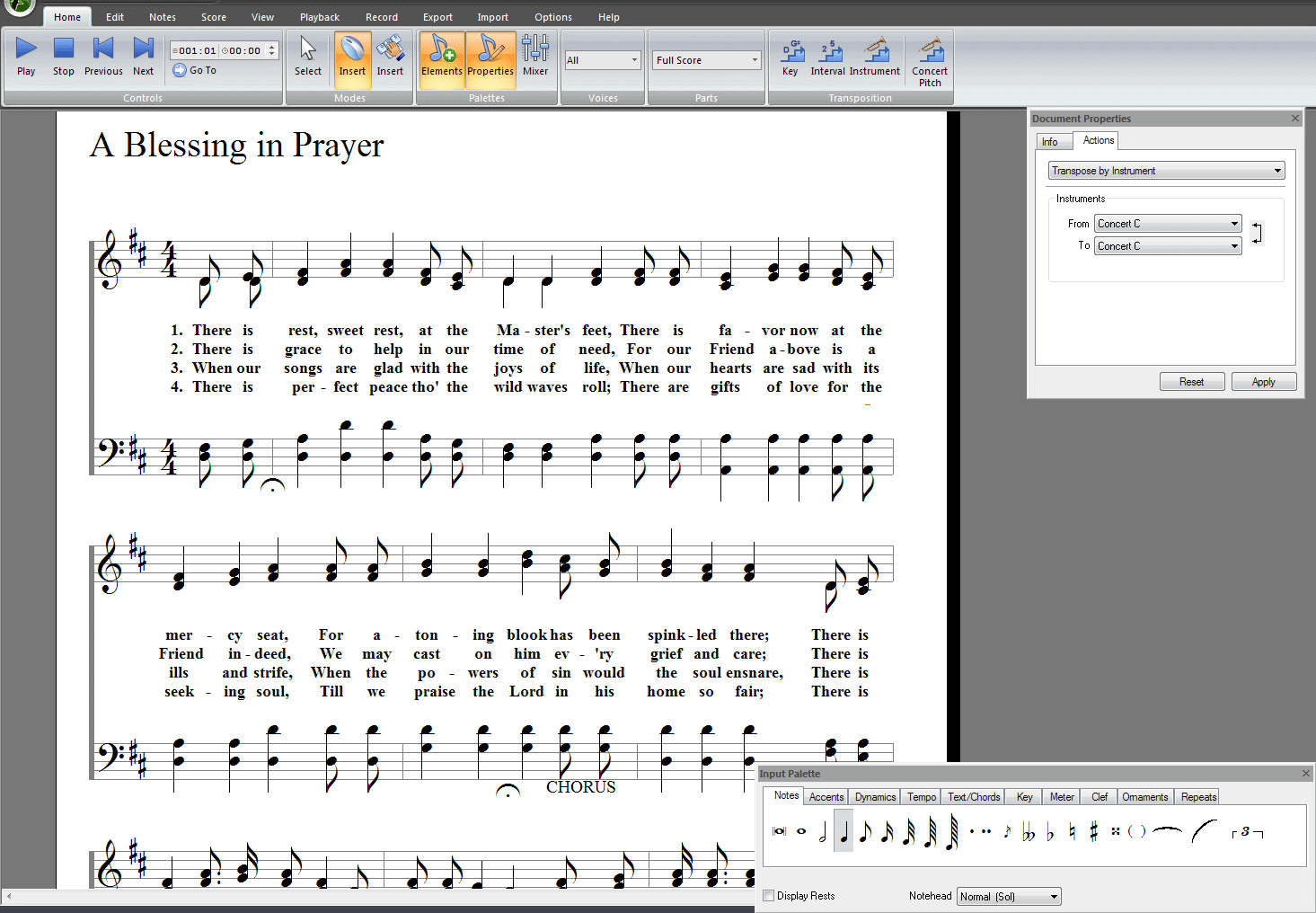
Transposing made quick and easy with FORTE
When you first open FORTE, the welcome window displays the Score Wizard. The Score Wizard is a tool that helps you set up your new score in the quickest way possible, guiding you through the process.
First, give your piece a title and add the other relevant information. And next, you’ll choose from a variety of transposing instruments.
Your options include basic orchestra instruments along with more obscure instruments that are less often used. If you can’t find the instruments you need, you can add custom instruments.
After you’ve chosen the various transposing instruments, your basic sheet music setup is complete. It’s now a simple process of clicking on the concert pitch tab and adding the notes.
Once the notes are in place, you can copy and paste the entire section into the other transposing instruments.
And when all the notes are in place, click the concert pitch tab again, and the notes will all be correctly notated.
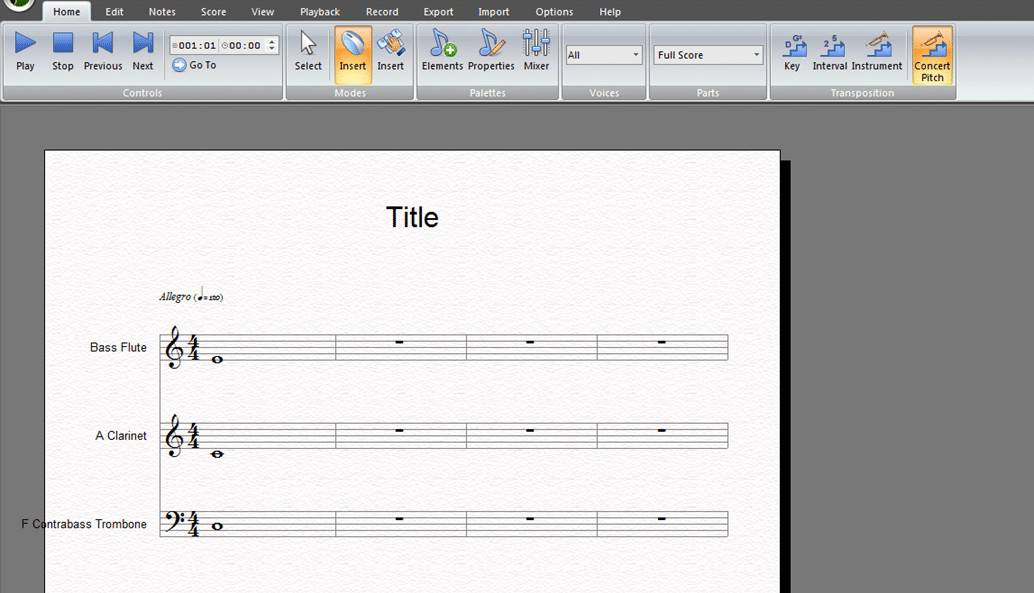
Download a free trial
When you first transpose music using FORTE, you’ll discover for yourself what an incredibly simple and intuitive process it is.
This feature will allow you to create some truly unique scores and use instruments you may never have dared attempt.
Remember that near impossible piece you wanted to compose but transposing it made it seem out of reach? With FORTE’s transposition feature, it can now be a breeze.
To help you get started, we offer you a free 14-day trial of the latest FORTE software. (Please note, we also offer FORTE Free, which gives you more limited features.)
So, go ahead, download FORTE today… and create a piece with multiple transposing instruments that no one has yet composed.
Transposing music with FORTE made even easier
Game-changing magic happens when you use the latest version, FORTE 11, in combination with ScanScore 2.
(ScanScore 2 comes as part of the Premium package but can also be purchased separately.)
With ScanScore, you can now easily import PDFs or scan in physical sheet music with superior accuracy for both editing and transposing.
For more information and to download a free trial, please visit the ScanScore website.


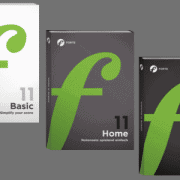


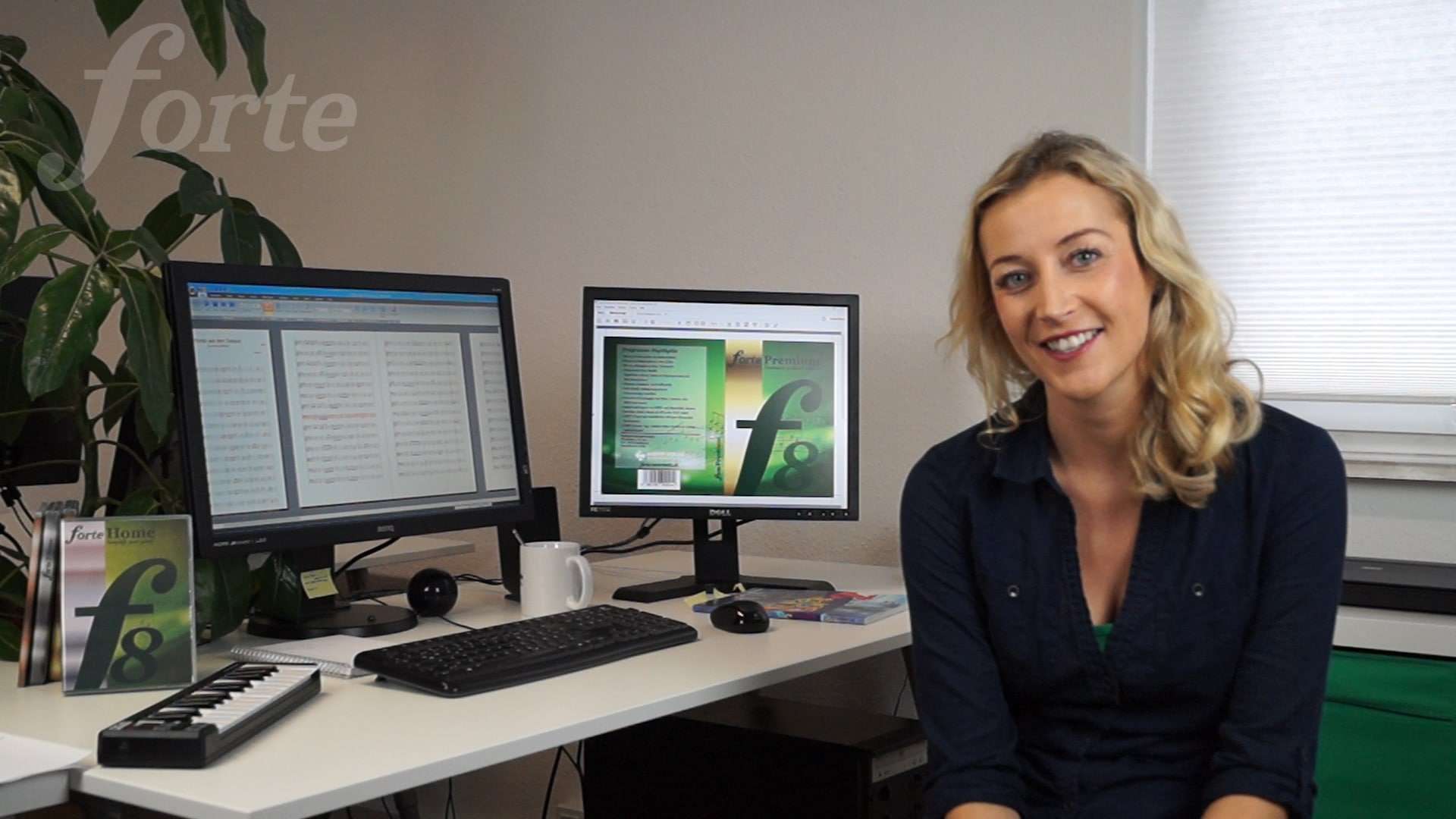



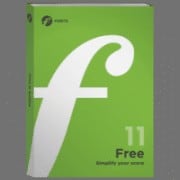


I want to transpose music scored for an F horn to play on e-flat horn.
I use a MAC with IOS 10.11.6 operating system
Can I scan the F-horn music directly into Forte?
What version of Forte do I need?
In case I get stuck, is there live customer service available by phone?
Joe
Dear Joe,
thank you for your comment.
Please apologize the late reply.
(1) We don’t offer a MAC version of FORTE at the moment.
You have to install Microsoft Windows on your Mac
by using a virtual desktop or by using Apple’s software bootcamp.
Please visit the Apple website for further information:
http://www.apple.com/support/bootcamp/
(2) If you have the virtual desktop running,
download a trial version of FORTE 9 Premium here:
https://www.fortenotation.com/en/products-overview_b/
The scan module is an exclusive feature of FORTE 9 Premium.
(3) During your trial period,
you’ll receive a series of emails with instructions, tutorials etc. to help you get started.
You’ll also have an email address of the customer support.
Usually, we get back to you within a business day.
Please note that we don’t offer support via phone.
Kind regards,
Your FORTE team