Composition Software Makes Composing Music Easy
By Charlotte A. F. Farley
If you’re anything like me, you write songs using the simple creative process of sitting down at the piano (or with a guitar) and writing inspired.
And you might feel a little intimidated by all the music composition software on the market… I know I was!
Most programs seemed too complicated, too expensive, and too formal… almost as if they were created for a certain kind of musician, and I wasn’t it.
FORTE, however, makes it easy for both the budding songwriter and the professional composer.
Let’s look at what makes FORTE a prime choice for anyone interested in composing music with software.
User-friendly
The software is easy to use and it’s intuitive.
I learned how to use the program in less than an hour and started composing without using any of the training videos. (And I’m not technologically-minded by any means. Except, that is, when it comes to uploading/downloading photos to Facebook and hooking up an LCD projector in the classroom!)
Sizable shortcuts
With some other music software programs, you have to split a 4/4 measure into four quarter-note rests before you can write your music. However, FORTE allows you to compose right away while the Autofill feature enters the rest(s) for you. This definitely cuts down on input time.
The transposition functions make it easy to change your composition for different instruments.
And using keyboard shortcuts (that open in a new window), you can input notes without even having to input anything, further reducing your input time.
Also, FORTE has a very clean, easy screen that I haven’t seen with other music software.
Playback
Have you ever read a recipe, decided it sounded delicious and thought, “I can’t wait to make that for dinner,” but when you prepare the dish been greatly disappointed?
The same thing can happen when you’re writing music… what looks good on the page doesn’t always sound so good to the ear.
This is where the playback feature comes in.
In general, this feature lets you play the music you’ve written so you can hear what you’re writing.
This playback feature is unique because you can choose to either:
- Playback from the beginning of the piece
- Input a specific measure and beat you want the playback to start from
It’s also easy to playback with the metronome and with or without lyrics.
In fact, there are numerous options you can use to hear a quality recording of what you’ve written before giving it to your band, students, or choir.
Toolbars
The toolbars in FORTE are laid out for the seamless execution of:
- key changes
- time changes
- triplets, quintuplets and Vince-Guaraldi-like-madness-ouplets
- non-traditional notation
The ruler function takes the guesswork of out placing rhythms, and it’s exceptionally easy to put in articulations, dynamics, and tempo changes.
If you’re looking for user-friendly, sophisticated music composition software with a clean interface, try FORTE!
Free 14-day trial
Why not download a FREE 14-day trial of the latest FORTE notion software? With access to the full functionality of the software, you can put it to test and discover just how quick and easy it is to learn and use for yourself!


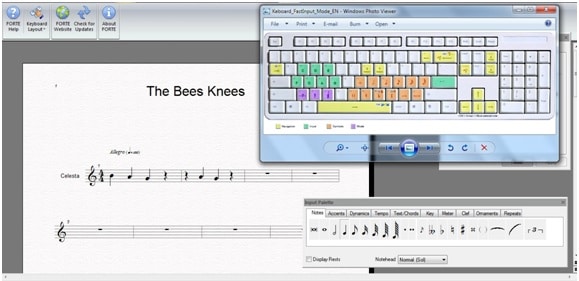
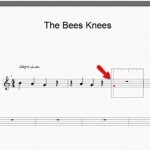

Leave a Reply
Want to join the discussion?Feel free to contribute!