ScanScore 2: Scan, Edit and Play Sheet Music in Seconds [Updated for 2021]
We’re excited to introduce to you our newly-improved music recognition software… ScanScore 2.
The original ScanScore already made scanning and editing printed material easier than ever. And now it’s even better!
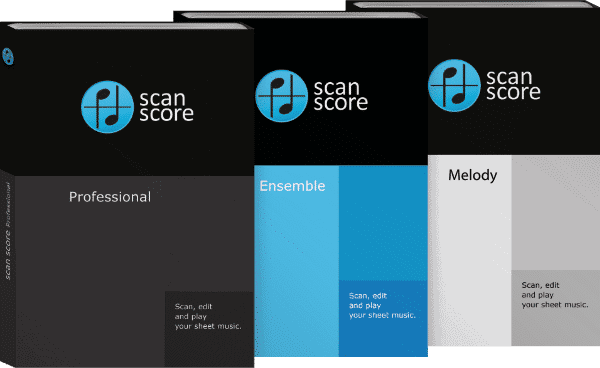
Enhanced optical music recognition
ScanScore works with new recognition algorithms, yielding superior and accurate results.
Easy-to-use editing options
Of course, ScanScore doesn’t get everything right all the time. No machine does.
But this software comes with a range of options and tools, making the process of correcting and editing quick and simple.
There’s also a super-useful playback option to help you find any spots in need of correcting.
Several import options, including PDF
To import scores into the program, you have three options:
- Scan sheet music with your phone, tablet or computer
- Read files from your computer
- Import PDF files, like the ones from the IMSLP library
What’s new with ScanScore 2
Now you can:
- Use the mixer to edit the name and the sounds of each track respectively.
- Transpose your music while you’re working in the program even before you open the music in your notation software.
- And because ScanScore 2 recognizes lyrics, you can also use it to edit lyrics.
Check out the tutorial video below which gives you a helpful insight into this superior scanning software and shows why it performs so well with complex scores:
Just as with Bandora, the virtual music arranger and composer, you can also purchase ScanScore independently from FORTE.
Comments or questions concerning our new product? Post a comment below this article!


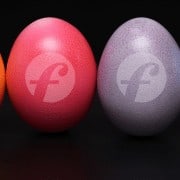

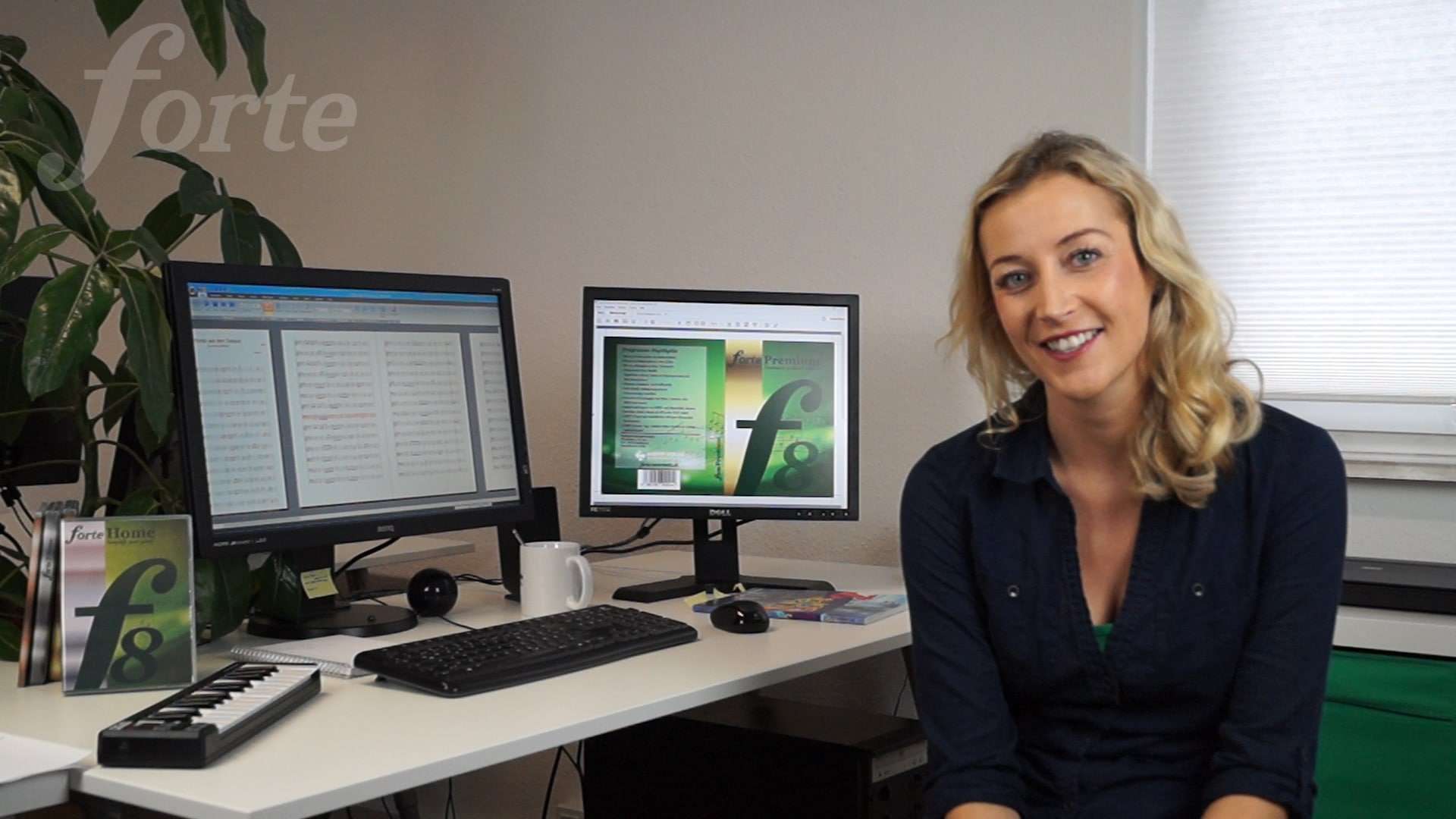


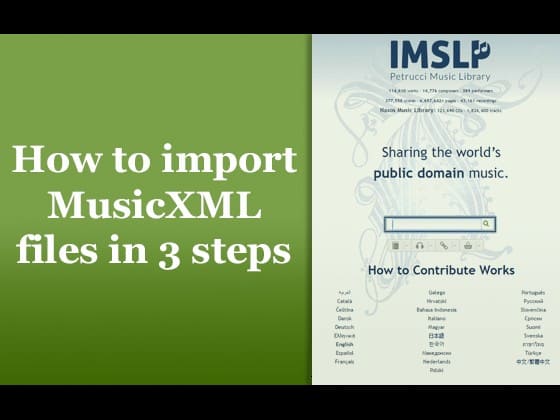




I scanned a 4 part Barbershop arrangement but I could not import into Forte 10 because it has 4 tracks, How do I remedy this?
Dear M,
please contact the ScanScore support at: support@scan-score.com. Please also attach your file you are trying to scan. Simon will have a look at it.
Best regards,
Matt
Hello! Explain how to make legato on different lines, except increase in duration of the last sound?
Hi Timiryan, here is a solution for your problem: https://fortenotation.zendesk.com/hc/en-us/articles/202747771-How-do-I-tie-or-slur-notes-over-the-end-of-a-line-
Hi, Can you let me know if Scan Score is available to purchase as an individual software, please explain how I can get the QR Code when
Dear Padraic,
ScanScore will be released quite soon. Please follow our website or newsletter to get a notification.
I’m not sure which QR code you mean. To connect ScanScore to your ScanScore Capture app, go to File > Preferences
Best,
Felix from FORTE
Having same issue…trying to use scan app, and it keeps asking me to scan the QR code, I have no idea where to find that. I’ve tried multiple places but still nothing.
Dear Aaron,
please go to the Preferences dialog in the file menu.
Best,
Felix from FORTE
I have just upgraded to Forte 11 Premium. The payment went through Pay Pal, but I have not received a link to download Forte 11 (not i n my junk mail either). HELP!!!! I am unable to find how to contact Forte, so I am doing it through this blog.
Any help is greatly appreciated.
Dear Rosalie,
I just send you your delivery mail again.
If you don’t find it in your inbox or spam, please contact us via support@fortenotation.com