Sheet Music Maker FORTE
Get FORTE to make your own sheet music as simply and quickly as possible!
It's quite easy making your sheet music with a great notation software called FORTE: Create your scores, play and edit them just in seconds.
Now check out our products and learn everything about the latest edition FORTE 12!

Use all of FORTE's music making tools...
Download FORTE 12 Sheet Music Maker for free today...
What can I do with FORTE 12 sheet music maker?
Make sheet music by using your own layout, adding notes, and creating your own lead sheets, parts, songs, SATB choirs or full orchestral partitures.
FORTE 12 is a sheet music making software for a lot of options: Write scores, transpose your staves, rearrange your compositions, export or print your results easy and quickly.
FORTE 12 Premium also has a superior scanning feature: Scan your physical sheet music or import images or PDF files to get your sheet music into FORTE.
Use this tool to quickly transpose or edit existing sheet music and export as MusicXML or MIDI file into another software.
Using the Bandora software, you can now create parts for different instruments, add full arrangements for bands and hundreds of different styles.
Use the PlayAlong Orchestra tool to practise your part with a full orchestra accompanying yourself!
Who should use FORTE?
Composers, arrangers, or ensemble directors

If you are a Pro that creates, arranges and composes music daily, you should definitely check out FORTE 12 Premium. This powerful software package gives you everything you need for scanning sheet music, editing your score, personalizing your layout, creating arrangements and many options more.
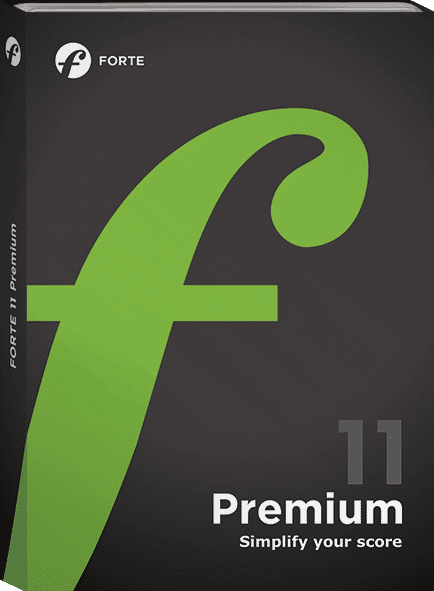
Musicians, advanced students, and choir members

If you need the perfect mix of price consciousness and functionality, you should take a good look at FORTE 12 Home.
Make, edit and play your scores with just a few clicks, and still have the options to use more features and customize your scores according to your individual needs.
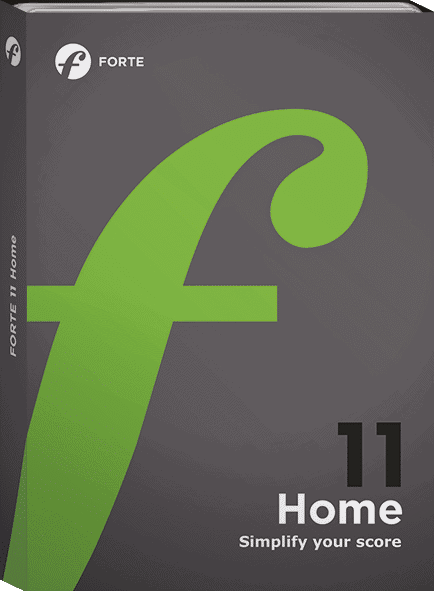
Beginners and everyone new to music notation

So if you are a beginner, don't worry! We have the perfect product for you called FORTE 12 Basic. Start to make your own sheet music without caring about technology.
This products has all the functionalities needed for starting your music notation career.

Choose your FORTE Sheet Music Maker product now
To fit your individual needs, we have three products designed to handle different requirements and approaches.
And of course, we know there are different budgets, so not everyone will start with the Premium package directly. But keep in mind that you can always upgrade to a higher version by paying only the difference.
Please check out the FORTE 12 Complete Product Range page to learn more about detailed product information.
More than 50,000 satisfied customers...
Listen to other musicians what they have to say about FORTE Sheet Music Maker!
This is why FORTE is the perfect tool for making sheet music
The user interface of the FORTE application is designed to be as intuitive as possible and is based on the well-known ideas you are already accustomed to from common Office products. The main display bundles the functions selected in the 13 main tabs and gives you direct access to them. This allows you to reach all the necessary notation tools quickly and maintain workflow with a minimum of clicks to invoke specific notation functions.
There are three versions: Basic, Home and Premium. For every level of musical expertise and notation needs, you will find the right notation tool for you. With the full package, you can scan and edit physical scores with the ScanScore module, write full scores for orchestras with 32 instruments per system, use live recordings from your MIDI device to write your notation, create arrangements with the Bandora module, use the extensive sound library of FORTE Player, export audio files as MIDI playback and much more.
When you start the programme, the Score Wizard helps you set up the score and you'll have an elaborate list of instruments to choose from. FORTE has two basic modes: selection mode and insert mode, based on whether you are writing or editing your score.
Perhaps the most practical tool in this music notation software is the Input Palette. In the input palette you will find all the music notation elements available in FORTE to create a complete score. The compact presentation of all possible score contents in this palette makes working much easier and saves you long searching through the entire programme description.
When making scores, the unique Music Ruler helps you to enter your notes exactly to the right beat. The programme "thinks" in beats. That means there are no wrong bars, ever. This music notation software simply fills in the rests on its own to complete the bar. And you can simply go ahead with your lovely pieces of music....

